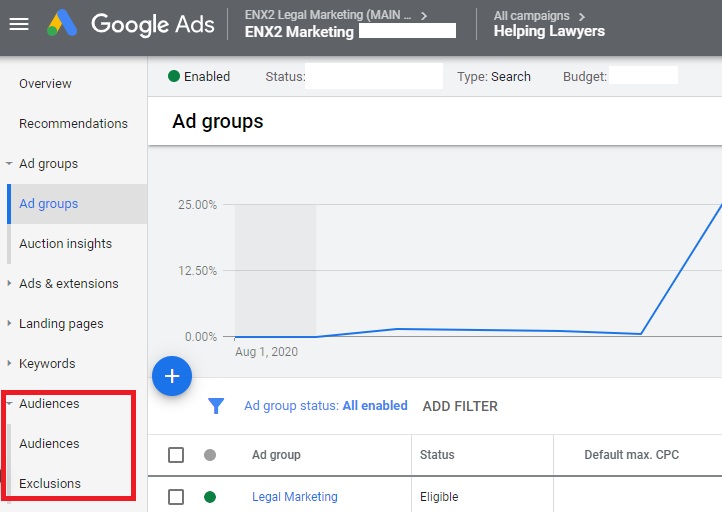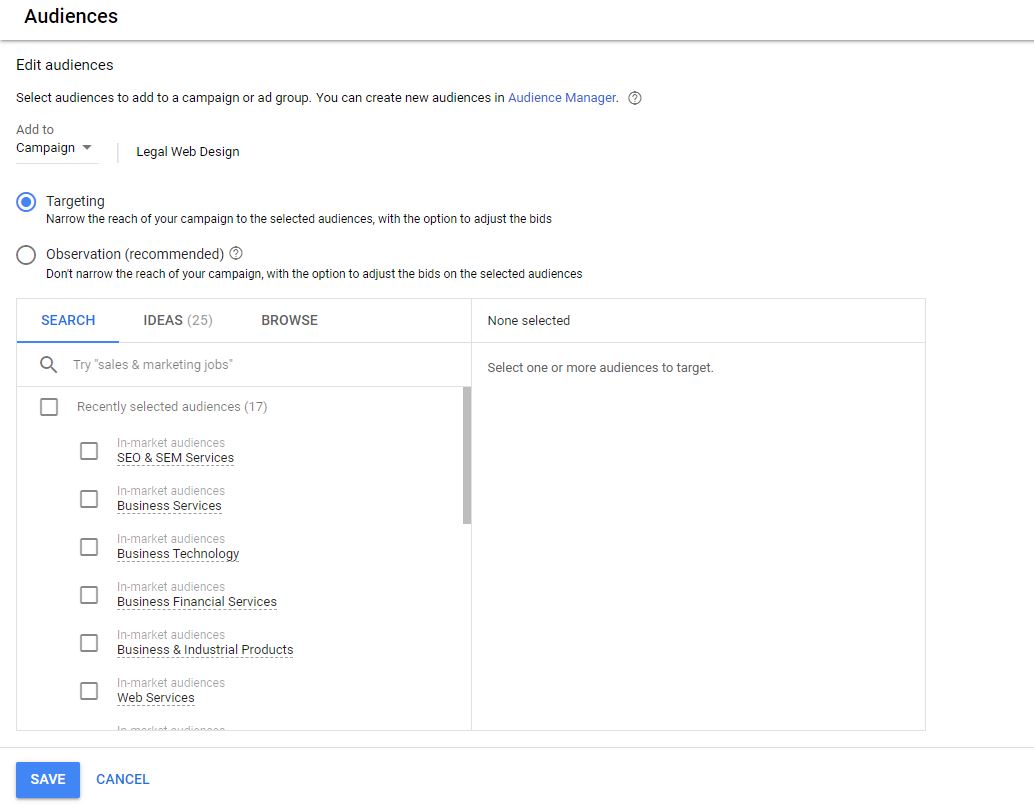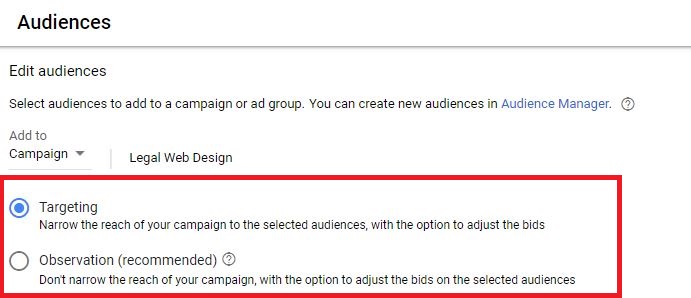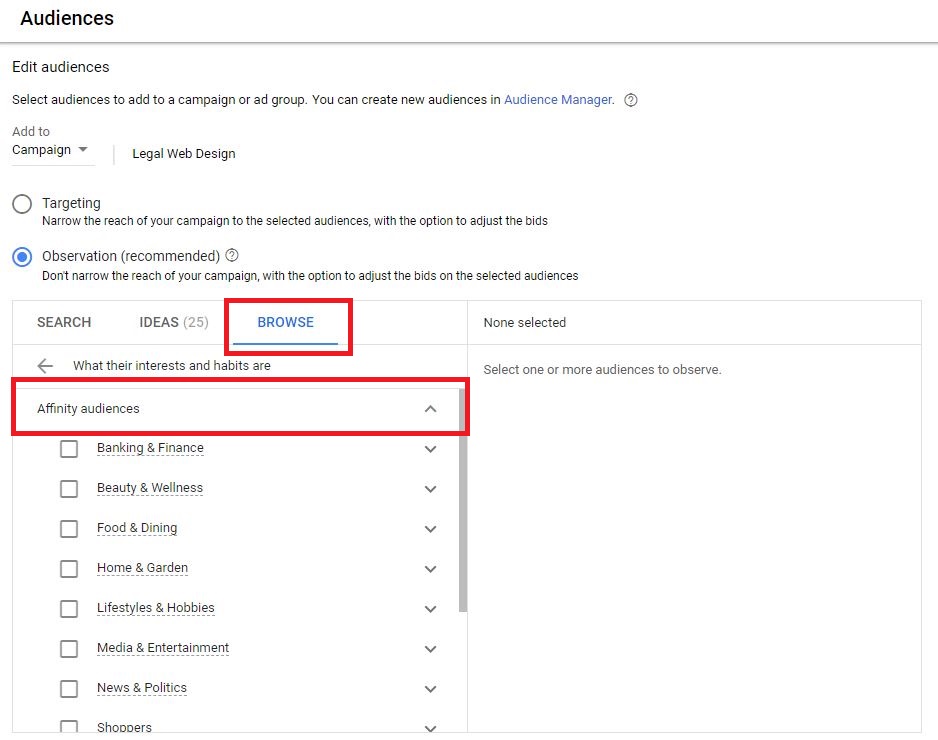Last week, you did all the research, read all of the articles on PPC search and display campaigns, and set up your first few Google Ads campaigns. You chose the best keywords you could have and activated your campaigns. But, you expected more. You thought your lead forms would be filling your inbox and your phone would be ringing off the hook, but you haven’t increased your client or customer base at all. Sound familiar? We hear this a lot at ENX2, so what can you do to actually drive those leads to your inbox? Expand your thinking from only keyword related campaigns and use audiences!
Find Your Audience
You may now be asking, “Where do I start?” or “What audience do I select?” Don’t worry, I’ll guide you through a few simple steps to get started! On the left hand side of Google Ads within a campaign (you want to apply an audience at the campaign level), click on audiences then click on the “+” sign. You can then browse through and select audiences from the different sections.
Use The Observation Setting First
Once you reach the screen to add your audiences, you’ll see two setting types you can choose: targeting or observation. The targeting setting limits your reach to just the audiences you target, while observation includes all searchers as well as the ones in your chosen audiences. This can be insightful for gathering data on searcher behavior, what is working, and what is not.
Use An Affinity Audience
Affinity audiences have been available in Google Ads for years, and really aren’t anything new. This type of audience is a group of people that have shown interest in and have a lifestyle or passion for a specific topic. This is commonplace for display ads, but you can use them for search ads as well! If you have a high impression share for search ads but don’t seem to be getting conversions, you can use this type of audience to give it the ultimate boost it needs to convert.
Test Different Audiences With Observation
Target website visitors, previous converters, life event lists, YouTube users, similar audiences, or build more advanced lists to use for remarketing (again, be sure to use the observation setting to first gather data). The possibilities are endless!
Let ENX2 Build Audiences For You
If any of this seems too complicated, or you don’t have time to manage your ads account (let alone LEARN about it), let the PPC experts at ENX2 Marketing help! Contact us now to get started.